Steps to Avoid Identity Theft on the Internet and Abroad
Protect Your Identity and Save Yourself from Theft
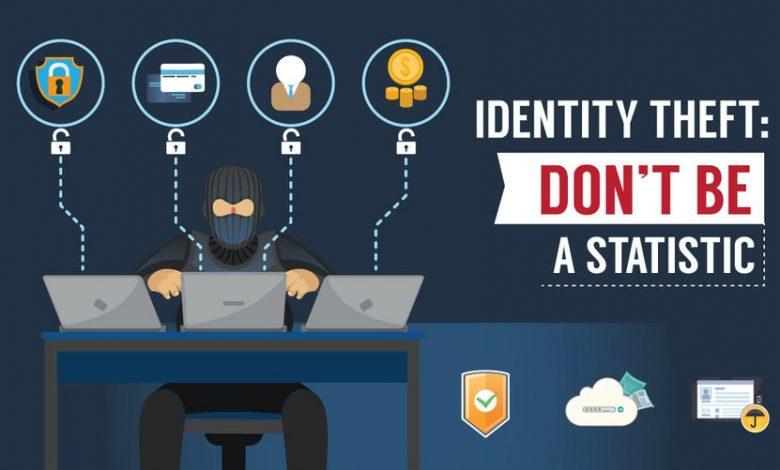
Identity theft on the Internet is on the rise. About 7 percent of all US consumers, 16.7 million people, were victims of identity theft in 2017. Thieves stole $ 16.8 billion, an 8 percent increase over the year previous. Due to improvements in security, for example, chip credit cards, in 81 percent of cases thieves tend to commit fraud without presenting cards, that is, they do not have the physical card, according to a report. study conducted by Javelin Research. The most common way that thieves obtain your personal information is through malicious links in an email, data breaches from sites where you have accounts or unprotected computer hardware. Your Social Security number, bank account, and credit card can be used to create fake accounts or to hack into the accounts you currently have. Fraudulent account takeovers cost US consumers $ 5.1 billion in 2017, a 120 percent increase from 2016. On average, each consumer wasted $ 290 and 16 hours of their time solving these issues.
1. Protect your email
Thieves show a marked tendency to attack by using attachments sent by email. They can impersonate your contacts or use fake email templates and web pages that look a lot like real company pages where you have accounts. Even emails that appear to be from people you know could be fake. For this reason, if one of your contacts sends you a strange message by email, which seems not very credible, do not reply to him; instead, call him to ask about it. Don’t click on an attachment unless you’re sure it’s safe.
2. Protect yourself on social media
The default privacy settings on social media accounts like Facebook are generally very open. If you don’t want thieves to have access to your personal data, control who can see your posts (friends, friends of your friends, etc.). Limit the biographical information you include, such as your birthday, where you live, and where you work. The less information you post online, the less chance you will be misled. And beware of strangers who send you friend requests. Never click on a posted or posted attachment in the comment sections if you don’t know the person who posted or posted it. Another good idea is to disable location-based tagging, which saves and sometimes publishes your location. Turn off location services like Bluetooth and GPS, except when you need them. And are you aware of all the applications that ask you to connect to your account? It may be convenient, but every time you allow another application to access your Facebook or other social network account through a software plug-in, you expose yourself to possible attacks.
3. Create and protect yourself with strong passwords
Protect all your devices with password, multi-factor authentication and fingerprint identification. Do not share your passwords with anyone, unless you really trust that person, even if they are familiar. Use a password manager or digital wallet (like Roboform or Lastpass) to keep your passwords safe. Follow the guidelines for creating passwords proposed by the specific website or account. As a general guideline, a good password is at least 12 characters long, which includes numbers, uppercase letters, and symbols. One trick to creating passwords is to use the first letter of each word that forms a phrase you remember. For example: The phrase “My 5th grade teacher was Mrs. Brown in 2001” would form the following password: Mmd5aflSBe # 2001.
4. Protect yourself in public places
Always log out of public computers, particularly if you entered your email. Also, never check the option “remember” username and password in browsers. Always use a secure login with https: // if available. If you work on your own computers, the safest thing is to use a 3G or 4G connection instead of public Wi-Fi networks. Turn off Wi-Fi when you’re not using it, enable the firewall, and turn off network detection. If you travel a lot or work in public places, consider having a virtual private network (VPN). A VPN is a group of networked computers that encrypt communications, preventing thieves from intercepting them. Many workplaces and educational institutions have their own VPN. Security experts recommend covering your webcam and microphone with tape to prevent hackers from spying on you. The crooks sell live feeds from the cameras of unsuspecting victims. And whenever you’re going to donate or sell a used computer or phone, completely erase the hard drive. Do a little research to get specific instructions for the make and model of your computer.
5. Update software and operating systems
Run your antivirus software periodically. Although it is annoying to constantly receive prompts to update your operating system and software, it is important that you do so periodically as they contain protection against known viruses. Copy a version of your computer’s hard drive to an external drive on a weekly or monthly basis. The external hard drive connects to your computer with a USB cable. If something happens to your computer, you won’t lose your files. Disconnect the hard drive when you’re done. If the hard drive is connected to your computer when a virus infects it, thieves will have access to all the content. Consider subscribing to an online backup service that allows you to save “versions” so that you can save older versions of your files and not just the most recent versions. Some services cost only about $ 5 a month.
6. Create an account “My social security”
Your Social Security number is the gateway to your identity. Once the thieves get that number, they can open accounts in your name. Create your own account at https://ssa.gov/myaccount to monitor activity. Some of the most common deceptions that use the Social Security numbers are:
- Identity theft to commit tax fraud: It could happen that when you go to file your tax return, someone has already filed it in your name. Submit it in advance to prevent thieves from submitting it first.
- Fraud with medical expenses: Verify that in your medical history there are no tests or treatments that you did not request or that there is evidence of a condition that you do not have. Also pay attention if there is any unforeseen denial of health insurance due to reaching the coverage limit.
- Child Identity Theft: Thieves use children’s Social Security numbers to create their own accounts. Check and make sure your kids don’t have credit reports when they turn 16.
- Elderly identity theft: Older adults are especially vulnerable to thieves because they often feel lonely. Thieves befriend them to gain access to their accounts or to sell them products and services they don’t need or at excessive prices.
7. Beware of “Malvertising” or misleading advertising and “ransomware” or file hijacking
We speak of “ransomware” when thieves infect your computer with a virus that encrypts your files. They usually infect your computer through email attachments that you click on, decoy web pages, or virus-infected ads posted on the Internet (known as “malvertising”). If your computer is infected with the virus, a document or screen saver appears on your screen demanding payment of a certain amount of money (usually between $ 200 and $ 10,000, according to an IBM survey) in exchange for releasing your files. They give you instructions to pay them with Bitcoin. Ransomware is becoming so prevalent that some thieves may even direct you to a secure online payment portal with customer service and FAQs. They do it because they don’t really want to destroy your files, they just want the money. Don’t pay the ransom automatically. In many cases, you can negotiate for a better price (up to 30% below the original amount). Support networks exist to help victims. If you are a victim of a simple form of ransomware, you may be able to find the decryption key to get your files back without paying the ransom. Visit NoMoreRansom.org and BleepingComputer.com for help. If you cannot find the key to recover the files and do not want to pay the ransom, copy the entire hard drive, with all the ransom notes, to an external hard drive. Maybe you can get a key later. Even if you decide not to pay the ransom, report the incident to the FBI at IC3.gov.
If your identity is stolen
If you are a victim of identity theft, start by creating a custom stolen identity recovery program at IdentityTheft.gov. Depending on the severity of the theft, you can decide if you want to report it to the police. If you think the thieves have your Social Security number, contact one of the three credit bureaus (to request a fraud alert and freeze your credit immediately (the agency you contact will inform the other two). Finally, Contact the three credit bureaus to officially report the theft, using the communication templates found at IdentityTheft.gov/sample-letters.
- Call the companies where the fraud was committed
- Close or freeze the accounts.
- Change users, PIN numbers and passwords.
- Get the fraud charges dropped.
- Ask for written confirmation of the removal of the charges.
There is no way to guarantee that you are protected against identity theft, but by being proactive and taking these steps, you can limit your risk. If after being a victim of deception or fraud you find yourself in a crisis situation, use this worksheet to start your recovery plan and consult the free SAM Life Events and Transitions Plan course.

